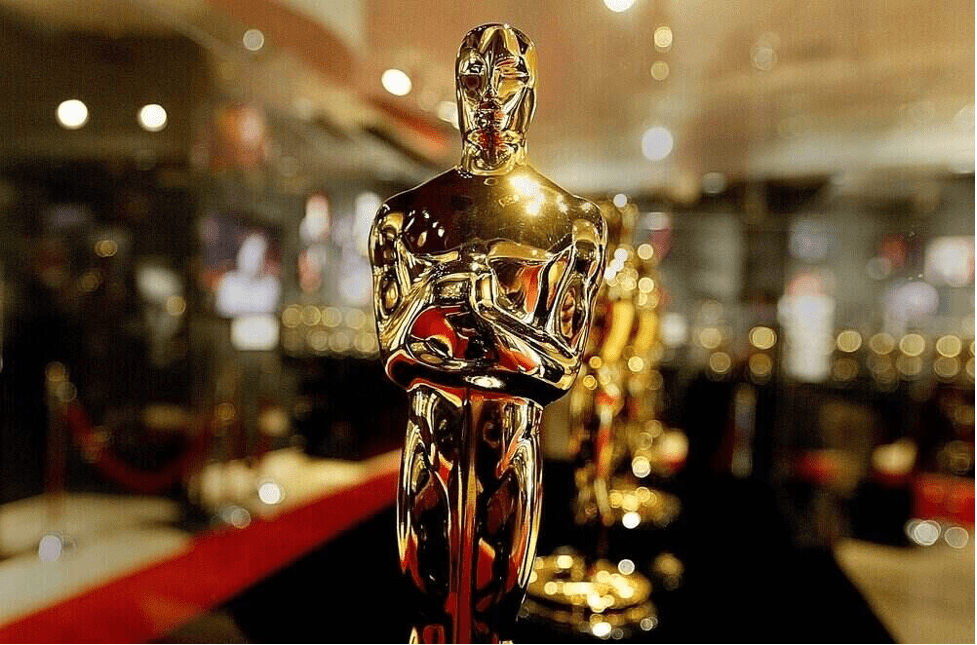Smartphones are everywhere and with the help of a good smartphone, having a great camera, you can not only help shoot a high-definition video but also go ahead and shoot professional video content. Since mobile phones are ubiquitous, we don't give them their due importance. They can help to quickly capture video content and you don't have to lug around large video cameras for that. When an opportunity is there, you are ready to take it.
Smartphones are everywhere and with the help of a good smartphone, having a great camera, you can not only help shoot a high-definition video but also go ahead and shoot professional video content. Since mobile phones are ubiquitous, we don't give them their due importance. They can help to quickly capture video content and you don't have to lug around large video cameras for that. When an opportunity is there, you are ready to take it.
An Interesting Background
Find a quiet place that does not echo much and you can shoot in peace. Also, you can choose a well-lit area that will act as a quality enhancer. Whenever it is possible, you can choose to make your subject face the light but make sure to avoid lighting that may leave shadows on your talent’s face. You can also find a background that has certain interesting elements. Depth and color are the other two things that you need to focus on. It is always interesting to choose something better than a stark white wall.
Capture The Best Audio You Can
It’s always best when you shoot somewhere quiet and then stand as close as you can to the person you are shooting. If you stay too far away from the person, it will be more difficult for you to hear their voice and your video recording may also pick up the ambient noise. There are more solutions to the problem, such as an adapter that will help you use a professional mic. You can even try plugging a mic into the second phone to record the audio. Your editor can later sync the video clip to the audio file on the editing table.
Set the Focus Manually
 Usually, your phone finds or focuses on your talent. But if you want to get full control, then do it manually. All you have to do is tap the subject on your phone’s screen and adjust whichever way you need to focus. Once you have found the area on the screen, hold the phone’s focus square to lock it. You need to keep the focused area in the square and consequently, the subject in the square. The focus square also helps control the exposure. Hence, when you lock the focus you also lock the exposure. This means that if your shot gets brighter or darker while you start filming, your exposure in the focused area won't change to correct it. Keep this tip in mind while you start filming on your phone.
Usually, your phone finds or focuses on your talent. But if you want to get full control, then do it manually. All you have to do is tap the subject on your phone’s screen and adjust whichever way you need to focus. Once you have found the area on the screen, hold the phone’s focus square to lock it. You need to keep the focused area in the square and consequently, the subject in the square. The focus square also helps control the exposure. Hence, when you lock the focus you also lock the exposure. This means that if your shot gets brighter or darker while you start filming, your exposure in the focused area won't change to correct it. Keep this tip in mind while you start filming on your phone.
Keep a Steady Hand
You need to ensure that your video footage isn't distorted or blurred. Hence, you need to keep your phone steady while you record. Use both your hands and keep your smartphone near your body as you shoot the video. This can turn out to be a little taxing if your video involves long takes or sequences. To retain a steady hand you can use stabilizers, tripods, and camera cages to help you keep your smartphone still while you shoot a video. These devices also have perfect handles to achieve assist you in the matter. If you have a smartphone tripod or stabilizer, it may cause a pocket pinch. To avoid that, you can rest your phone on other things, like tables, desks, chairs, or shelves.
Double Check Your Video
Keep your videos in playback mode and ensure that you can hear them clearly, just to make sure that you’re happy with how it turns out. Rerunning videos can help you find out whether you are missing a clip or you aren't happy with the take. This way you can reshoot the same content while you are still setting up the film. This will turn out to be a better proposition than trying to organize a reshoot later.
Avoid Shooting on Vertical Video Syndrome
 Stop shooting videos on vertical video! Some videographers or video entrepreneurs who make use of their smartphones for digital filmmaking often make the mistake of holding their phones vertically, instead of keeping them sideways while you record. Hold your phone horizontally so the videos keep on playing back on other screens, and still look fine.
Stop shooting videos on vertical video! Some videographers or video entrepreneurs who make use of their smartphones for digital filmmaking often make the mistake of holding their phones vertically, instead of keeping them sideways while you record. Hold your phone horizontally so the videos keep on playing back on other screens, and still look fine.
The camera app on your smartphone can do a great job to shoot any content. However, you can also make use of third-party apps that are intuitive and boast great features. While you may find some key free apps, you can invest in some paid ones too. They will cost a little bit of money but you can reap off huge dividends in the long run.